Chart of Accounts
The Chart of Accounts forms the blueprint of your organization. The overall structure of your Chart of Accounts is based on a system of double entry accounting that has become a standard all over the world to quantify how a company is doing financially.
Navigate to Chart of Accounts
To navigate to Chart of Accounts, click on Setup then Chart of Accounts in the sidebar.
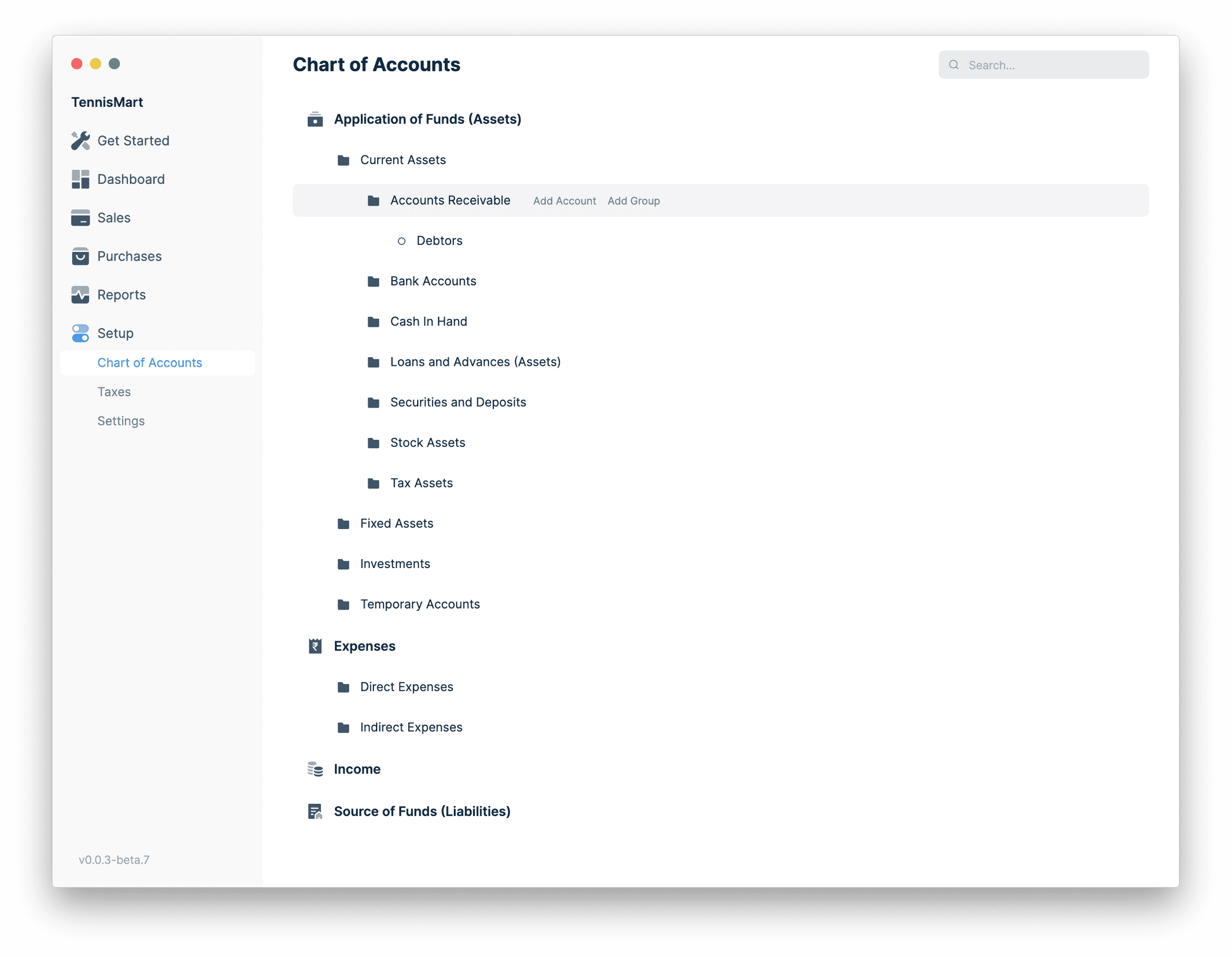
The Chart Of Accounts is displayed in a Tree format according to the Parent-Child relationship among the accounts. You can add/remove any Accounts as you like.
How to add an account?
- Browse to any node in the Chart of Accounts under which you want to create the account.
- Click on Add Account which is visible when you hover on the account.
- Enter the name of the new account.
- Press Enter.
How to add a group account?
Follow the steps mentioned previously but instead of clicking on Add Account, click on Add Group.