Taxes
Taxes are compulsory contributions to the state/country revenue.
Taxes are managed using templates. A Tax Template contains a list of Tax Accounts and the corresponding rate. You can create different tax templates for your items.
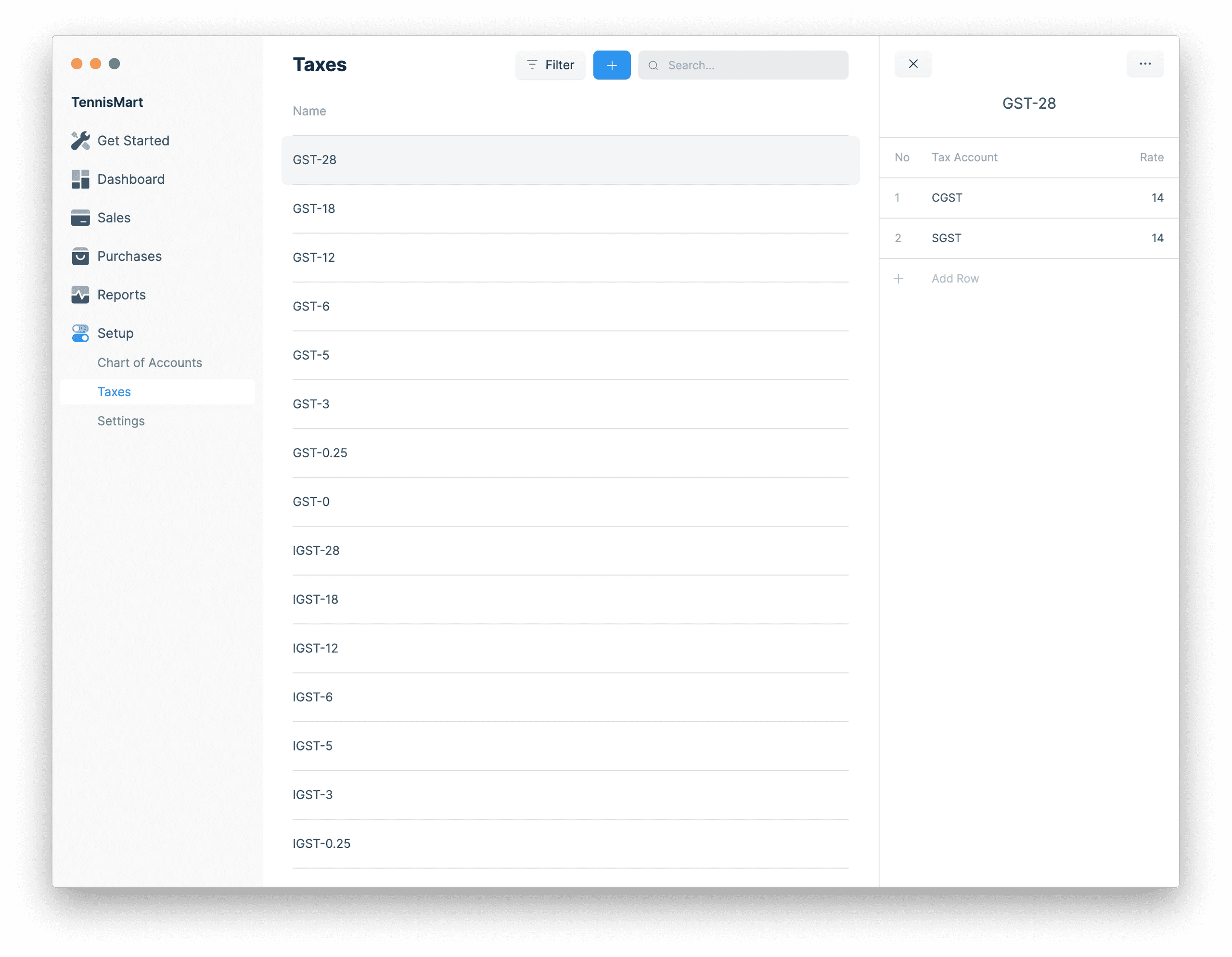
How to create a Tax template?
- Go to Setup > Taxes.
- Click on the blue + button.
- Enter the name of the Tax template.
- Click on Add Row.
- Select the Tax Account and enter the Rate.
- Repeat Steps 4 and 5 to add more Tax Accounts.
- Click on Save.